Never miss a teacher notification again! Change of deadline? Test reminder? Cancelled event? Never miss an important update from your teacher again!
Simply open up the SchoolInfo and tap on the menu icon in the upper right corner. Then, scroll down and under App Settings, select My Alerts. Here you can Enable Push Notifications on the top of the list, and then choose how and where you get notifications.
For example, you can choose to get event alerts daily or weekly. You can connect social media accounts and choose to see notifications there. Keep scrolling, and you can choose alerts for COVID-19 news, specific classes, or sports you participate in. It’s customizable so that it works best for you and your needs.
And, if you find you’re getting too many notifications, or not enough, just go back in to My Alerts and change your preferences up.
Use your SchoolInfo to keep organized and up to date with the latest information.

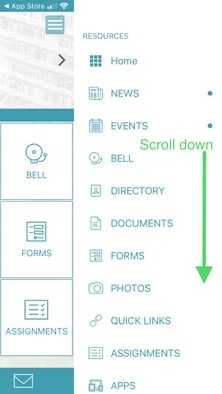

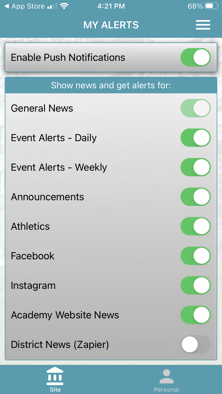
Interested in an app for your school? Learn more about SchoolInfo here.